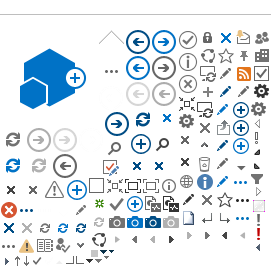Update Your Zoom Profile!
Show off a little more than your name. Update your screen name to include where you work, your role instead of workplace, or to include pronouns. To
do this, when you join a Zoom session, simply right-click your video and select Rename.
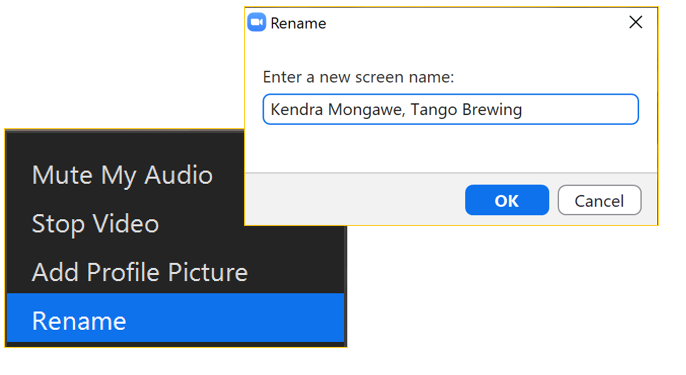
Virtual Meeting Zoom Backgrounds
We’ve designed a special set of Virtual Meeting backgrounds for you to use during our meeting. Simply download any of the images below and set them as your Zoom backgrounds.
How to Add a Virtual Background in Zoom
Step 1: When you are in a meeting, you should see the "Start/Stop Video" button in the left bottom corner of the Zoom browser.
Step 2: Click on the carrot symbol (^) to bring up the options for
Videos. Here you will see the option to select "Choose Virtual Background."
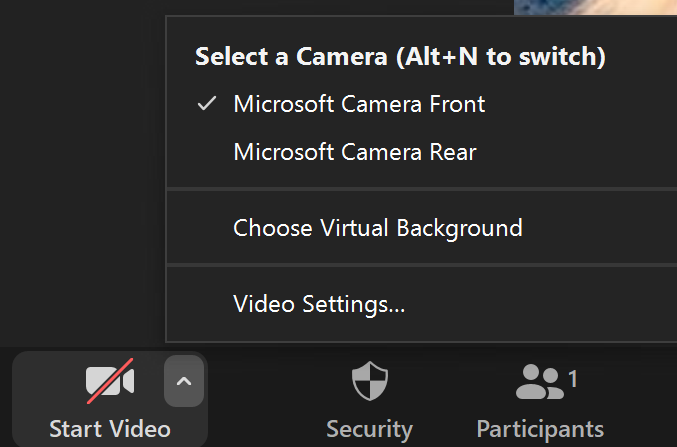
Step 3: The
Setting window will open on the
Virtual Background settings.
Step 4: To add a new background, click on the plus (+) sign above the
Virtual Background gallery. Choose "Add Image" then upload the virtual background image from the desktop/computer location where you previously downloaded and saved one of the above Virtual Meeting backgrounds.
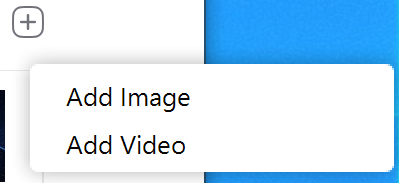
Step 5: Choose your new image from the gallery and your video previewer should update with your Virtual Meeting Background!
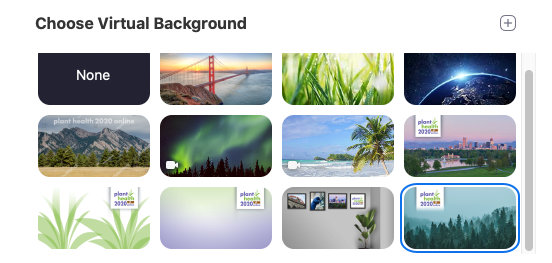
*Please note that not every computer/device will have the capability to enable virtual backgrounds. We recommend that you test your ability to upload a virtual background prior to when you intend to use it.
Get Social with Us!
Use the Hashtag
#2021ISMPMI to view and post photos, exchange ideas, and share your meeting experience!
On-Demand Sessions
On-Demand sessions will be available on our new Virtual Meeting Platform 24 hours after their conclusion. If you are having trouble viewing the on-demand video, please contact our helpdesk.
Having Trouble with our New Virtual Platform?
Meeting Platform FAQ Page
Meeting Platform Help Page