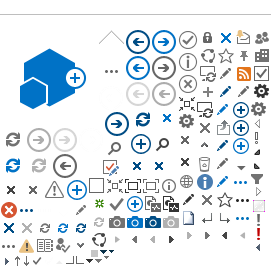IS-MPMI has compiled the following resources to assist in both developing sessions and preparing presentations. These resources are good starting points for both organizers and speakers.
Virtual Event Best PracticesVideo Recording Tips & Best Practices
ePoster Presenters
ePoster Presenters are asked to create and upload a PDF of their ePoster, as well as a 3-minute maximum video summary. Details and upload instructions can be found in the two links below:
Guidelines and Upload InstructionsTips for Creating Your 3-Minute ePoster Video
Featured in
Interactions
We recommend displaying both your poster PDF and the screen capture of your face when creating your three-minute video
Instructions for Recording your Presentation with Zoom
ePoster Upload Due Dates
July ePosters:
September ePosters:
Portal Opens: Week of August 19
Closes: September 8
December ePosters:
Portal Opens: Week of October 25
Closes: November 22
Moderator Resources
Moderators play an essential role in a session - they welcome the audience, keep the discussion moving, facilitate audience engagement with the speaker, and ensure the session runs on time.
To be a successful moderator, be sure to:
- Familiarize yourself with the presenters and the presentations that will be given during your session.
- Prepare questions for the presenters to help guide the discussion.
- Given the high number of international participants, please speak slowly and remind your presenters to do so as well.
- Introduce each speaker before they begin.
- Be consistent with keeping your speakers to their allotted time.
- Maintain a goal to try to keep all speakers engaged in the discussion.
- Close out the session by thanking all of the speakers and the audience for their participation.
View the video below for some more thorough moderator tips and tricks!